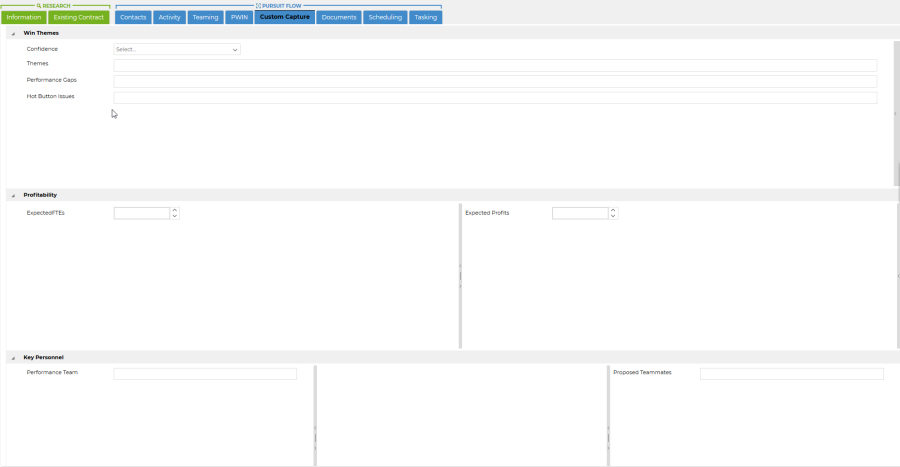Custom Capture
Once custom capture is set up in the Admin Panel, all licensed users and the opportunity's Capture and Proposal Managers will all have access to the custom capture tab in each of the opportunities in your companies pipeline.
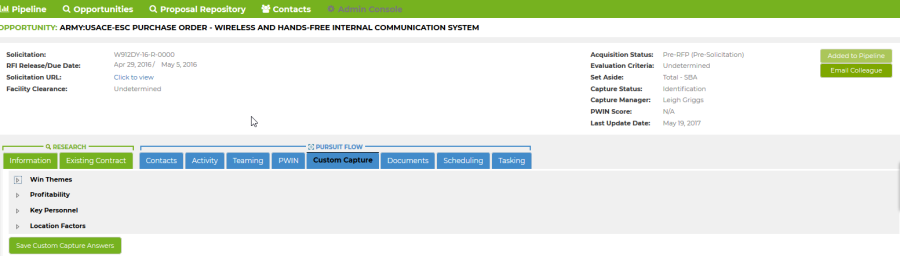
To enter data into the Custom Capture Fields:
- Click the arrow next to one or more categories to view the fields in that category.
- Enter your responses.
- Click
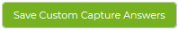 to save.
to save.
Alternately, you can also enter values for the Custom Capture fields in the pipeline view, using the expand view to see the Custom Capture categories.